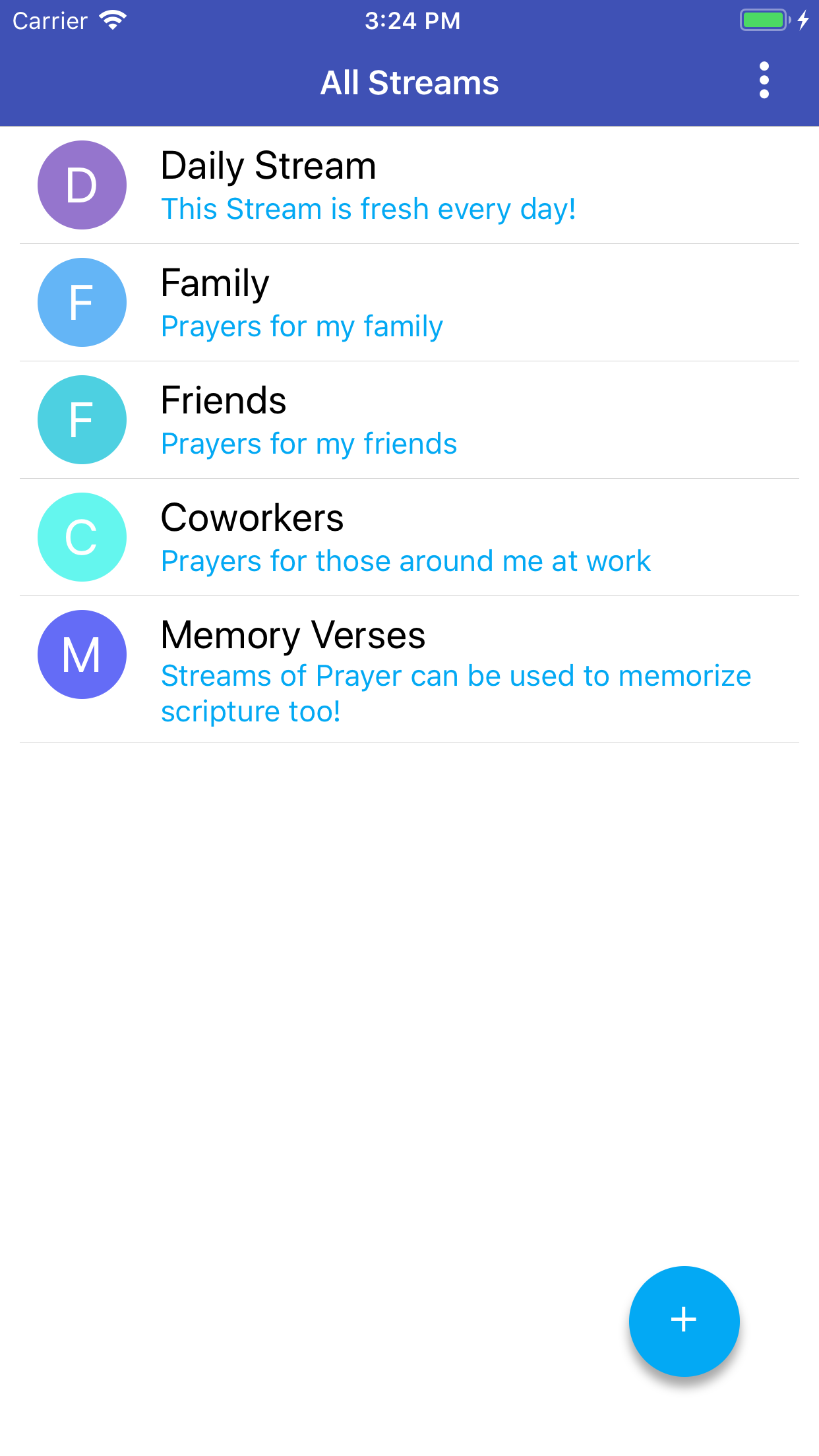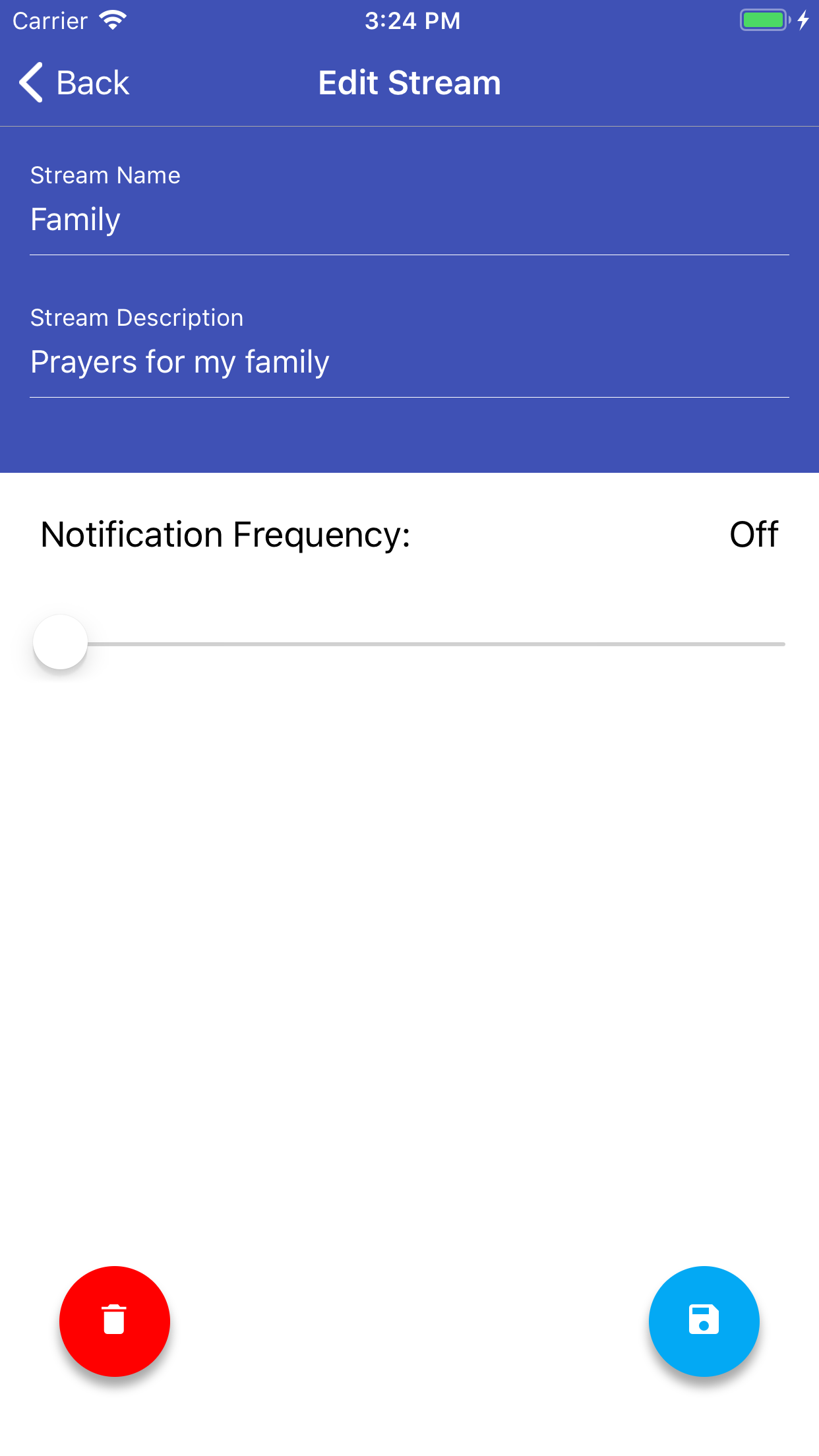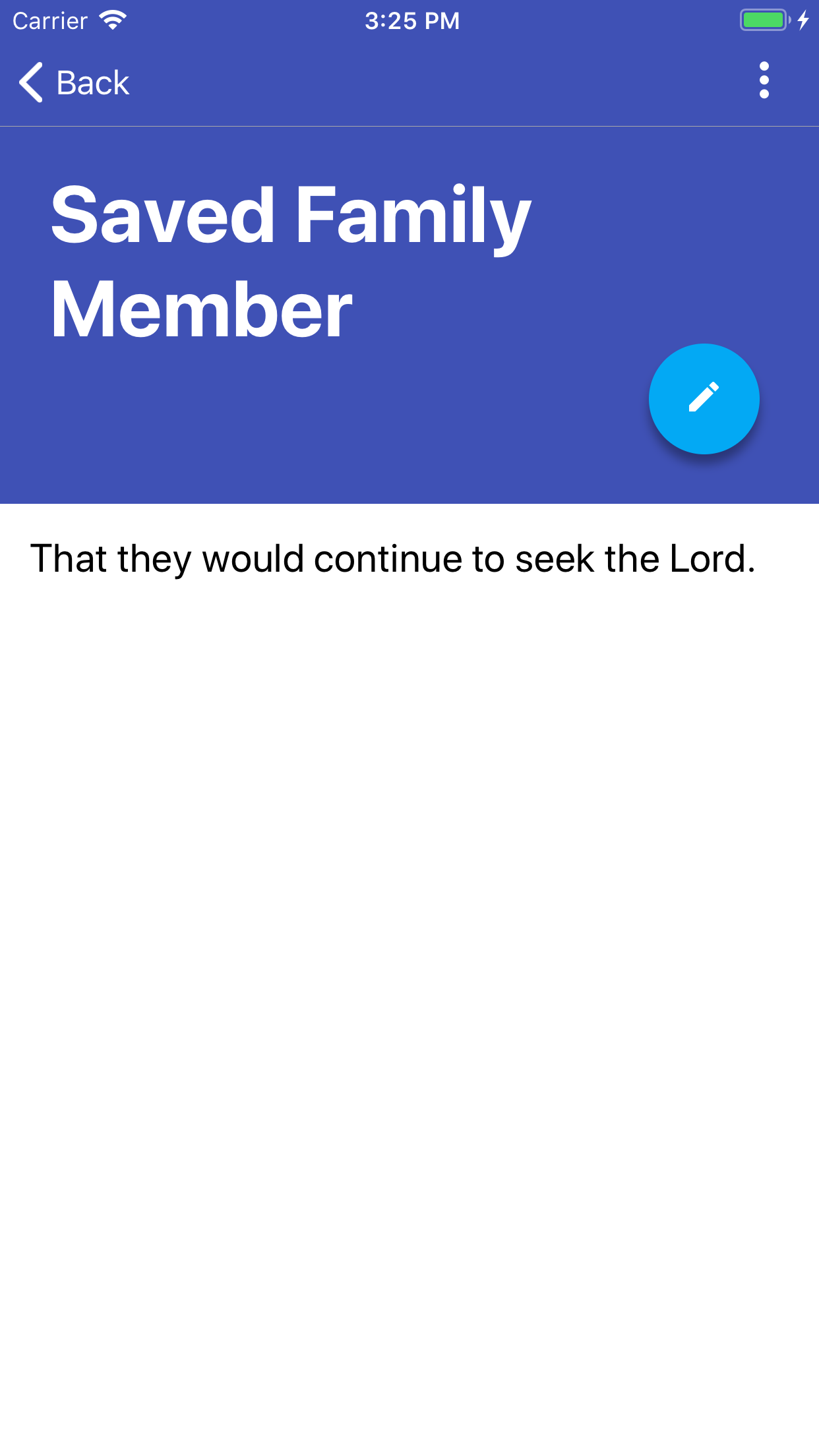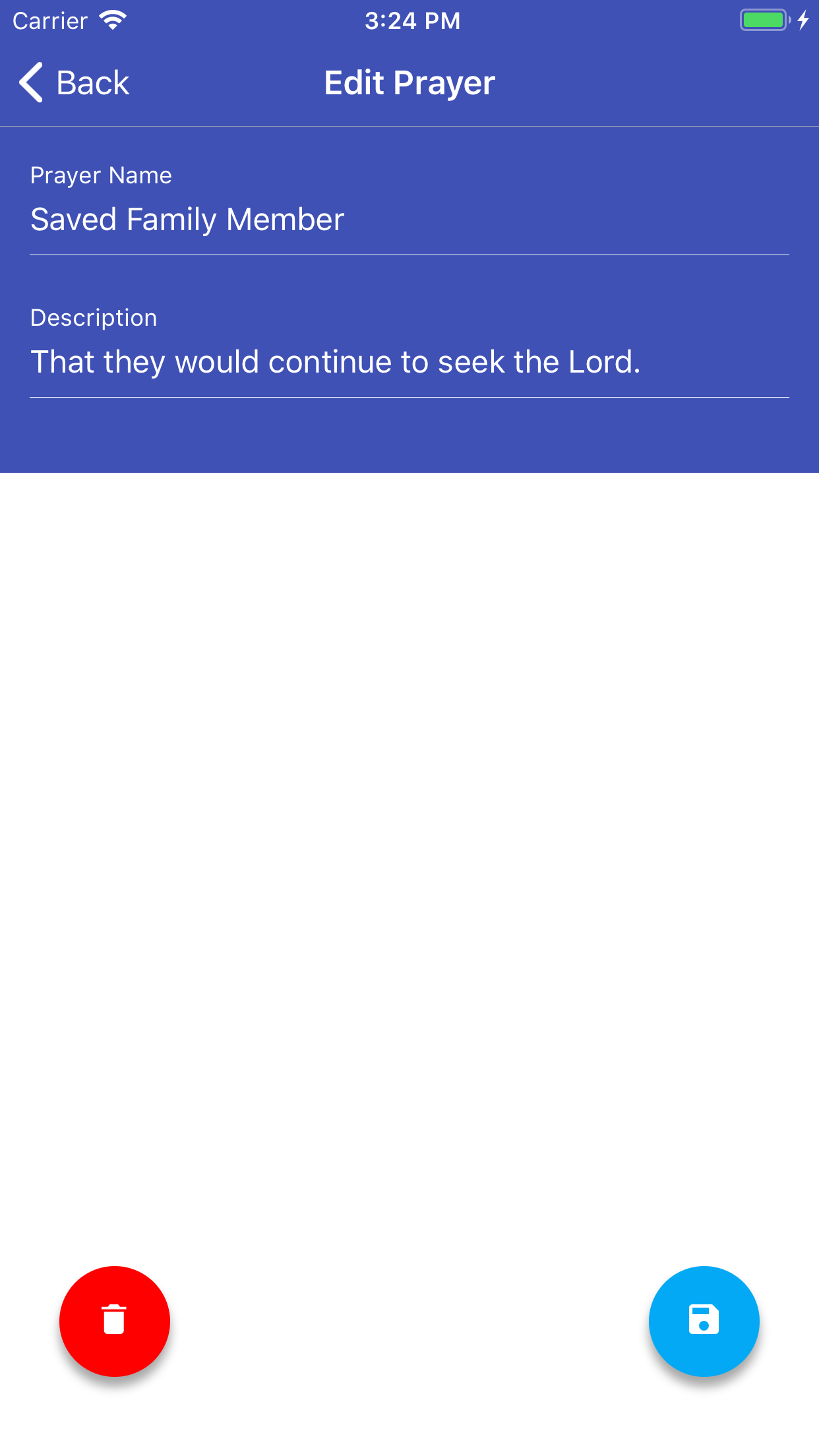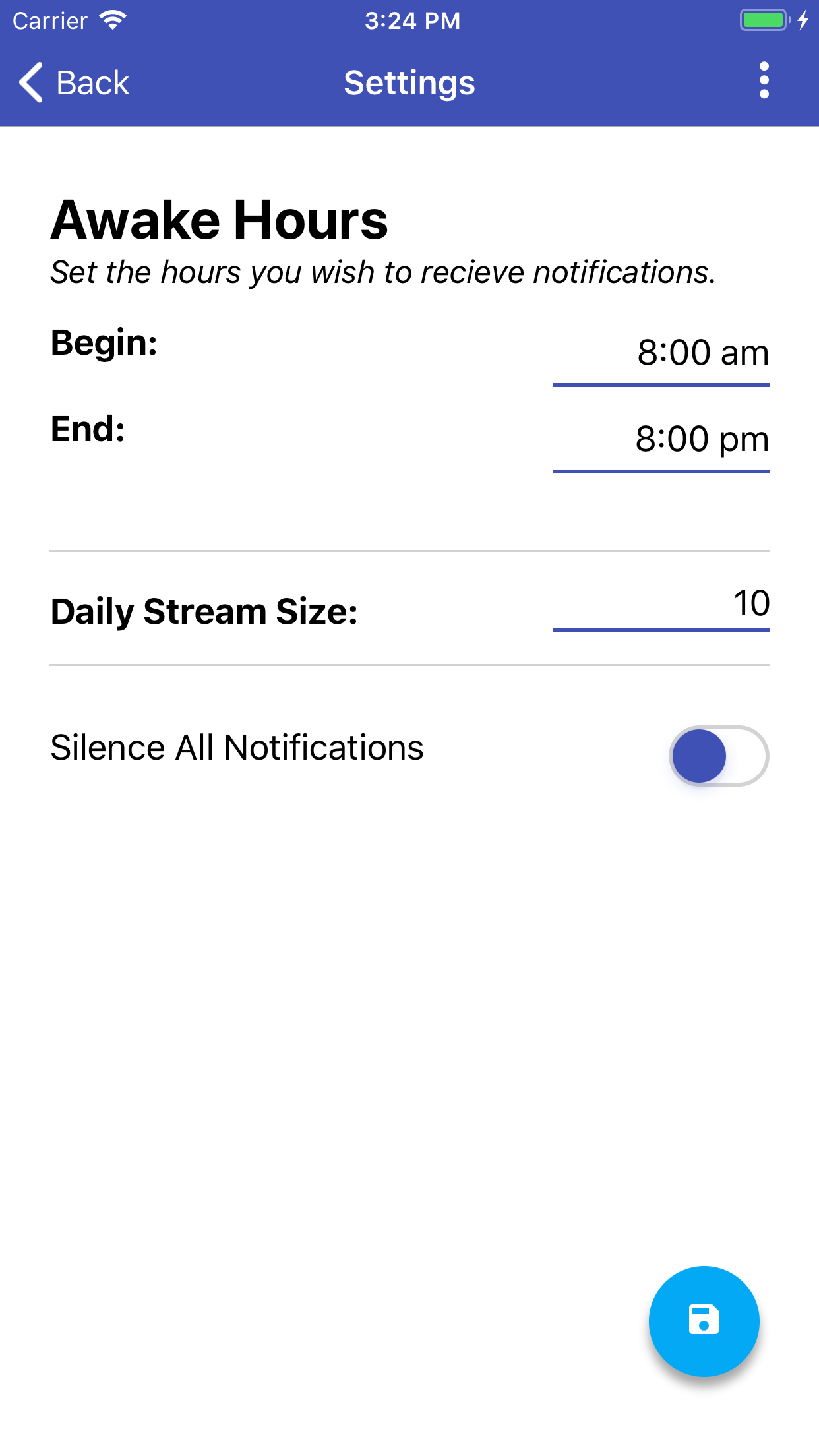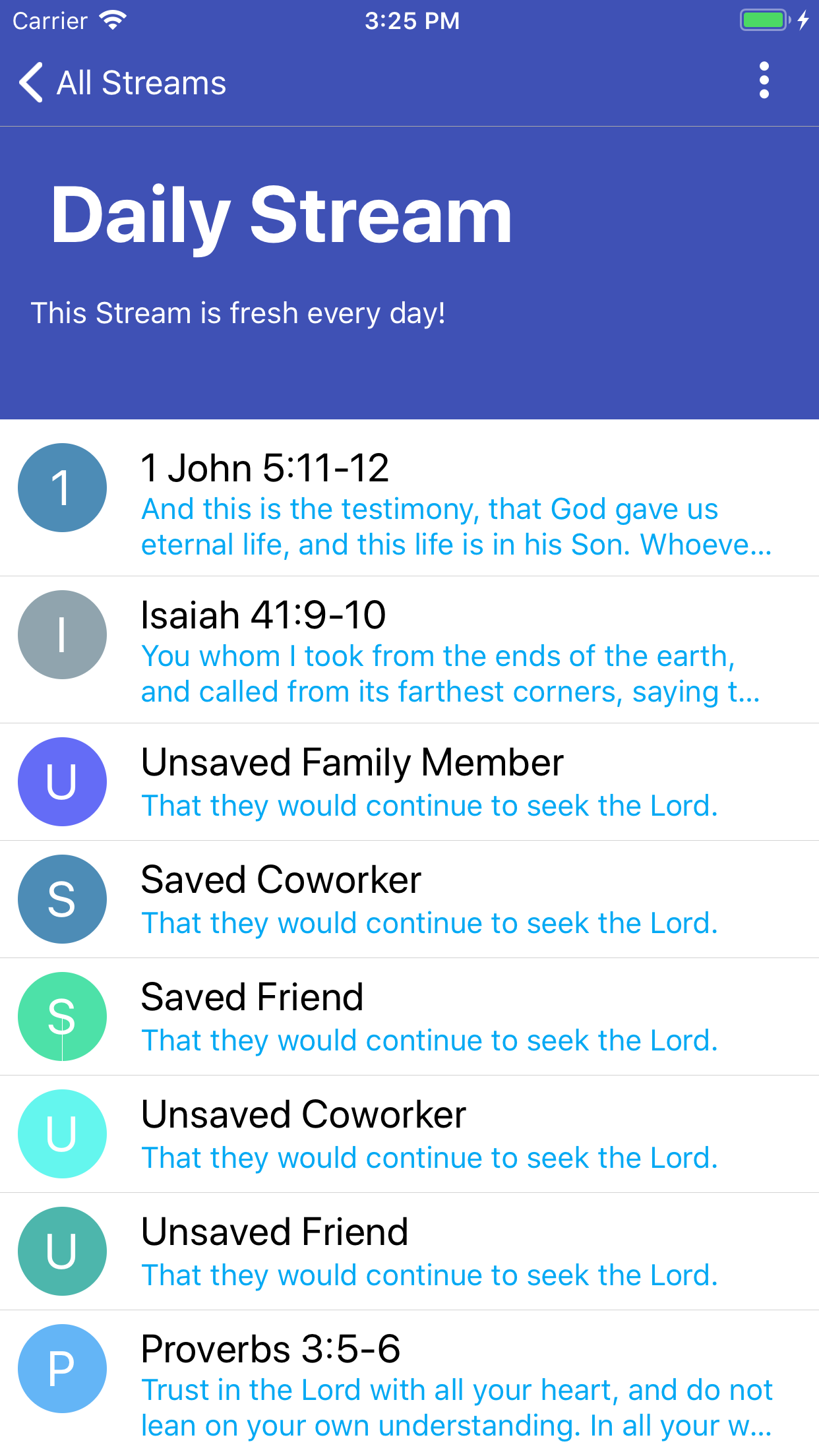Main Screen - Here you can see all of your Streams. Select a Stream or Click the Add button to create a new one.
Stream View- Here you can see the Prayers in the Stream. Click the Pencil Icon to edit the Stream settings. Click the Add button to create a new Prayer for the Stream. Select a Prayer to view its details.
Edit Stream View - Here you can edit the details of your Stream and change the notification settings for the Stream. A notification frequency of 0 means you won’t get any notifications for Prayers in this Stream. A notification frequency of ‘High’ will generate about 4 notifications for Prayers in this Stream per day.
Prayer View - From the Prayer View, you can see the details of the Prayer. You can click the Pencil Icon to edit the details of the Prayer.
Edit Prayer View - Here you can edit the details of the Prayer.
Settings View - Here you can set your Awake Hours. You will only get notifications during your Awake Hours. Toggle the ‘Silence All Notifications’ to keep from receiving any notifications until you un-toggle it.
Daily Stream View - The Daily Stream is generated automatically every day. It will include a random selection from all the Prayers across all of your Streams.